Uncategorized
Printed Fabrics Guidelines
As you know, Georgia Expo prints on fabric using the Dye Sublimation method. If you decide to design the backdrop yourself, here are some guidelines to follow to ensure the best results. We recommend using Adobe Illustrator or Photoshop to create the file, but there are many free, open-source graphic design tools that can get the job done as well.
File Setup
For smaller, easier-to-send files, we recommend setting up your artboard at half size. For example, if you are designing a standard 92” H x 120” W trade show booth backdrop, you will need to set up your file at 46” H x 60” W. Make sure you are working in CMYK color mode, as that is the color setting that the printer prints. During the design process, you can always check the resolution of the elements you are using by zooming in to 200%. If the image looks unfocused, blurry, or pixilated, the image resolution is too low.
Before you save your file as a PDF and send it: if you’re working in Illustrator, make sure you have converted all the fonts to outline and have embedded all the graphics. Preferred file formats: • PDF • AI • EPS
Design Team
If you are not great with Adobe software yourself and you don’t have a graphic designer on staff, Georgia Expo has a team of designers ready to help you create the perfect backdrop. Contact your salesperson and tell them the size of the backdrop you need and the theme or design you want to realize (and don’t forget to provide your logo!). Our team will take what you provide and create a couple of different designs for you to choose from.